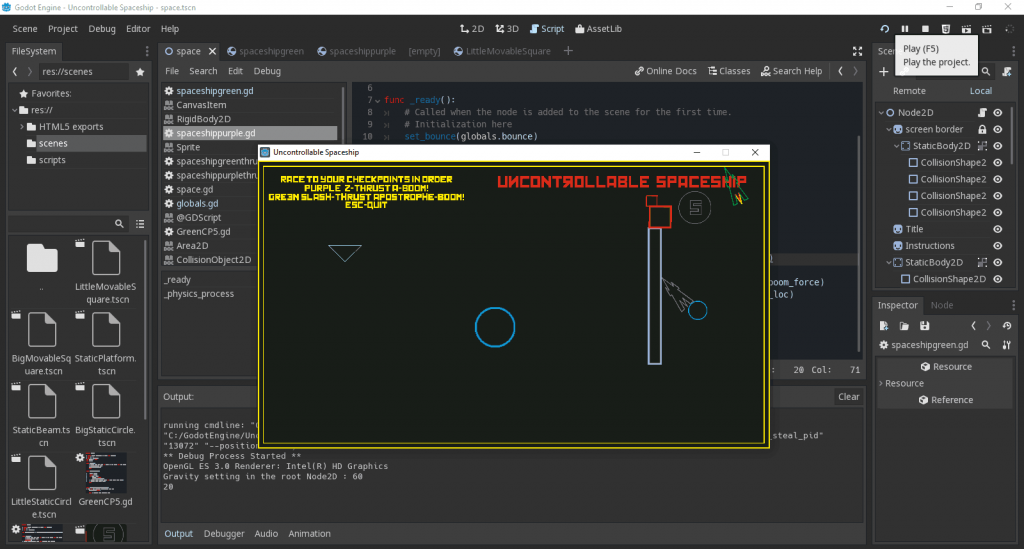I’ve read this documentation page on Singletons so many times. And so many other online Q&A’s about making Global variables in Godot. And those usually point back to that same documentation page.
It’s actually SO simple that it needs to be explained more simply:
Here’s what worked:
Make a new script called globals.gd and save it. It will look like:
extends Node
# class member variables go here, for example:
# var a = 2
# var b = "textvar"
func _ready():
# Called when the node is added to the scene for the first time.
# Initialization here
pass
#func _process(delta):
# # Called every frame. Delta is time since last frame.
# # Update game logic here.
# passI put in my variables and commented out the part I’m not using so now mine looks like:
extends Node
# how far away to make the boom
var boom_loc = 5
# direction of the boom
var boom_force = 15
func _ready():
# Called when the node is added to the scene for the first time.
# Initialization here
pass
#func _process(delta):
# # Called every frame. Delta is time since last frame.
# # Update game logic here.
# passNow go to the Project Settings AutoLoad tab and add the globals.gd script
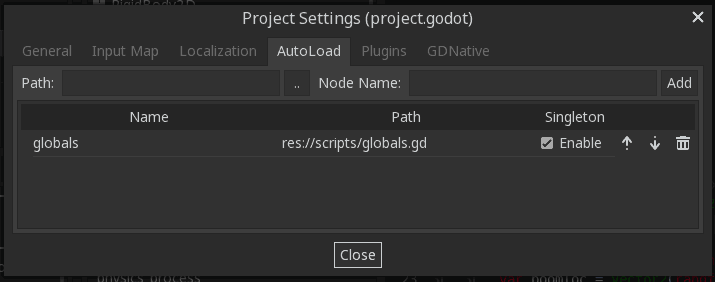
Now to USE those global variables in a different script they get called as:
globals.boom_loc and globals.boom_force
# example - printing the value to the debug console
print (globals.boom_loc)Crazy simple, right?
So this is my current globals.gd – I’m putting in all the variables for fine-tuning the gameplay
extends Node
# how far away to make the boom
var boom_loc = 20
# direction of the boom
var boom_force = 200
# delay before the next boom can go off
var boom_delay = 15
# for the spaceships thrust - the thrust amount is how strong the engine is
var expected_FPS=60
# thrust_amount was 10 originally
var thrust_amount = 9 * expected_FPS
# how bouncy are the spaceships
# bounce was .3 originally
var bounce = .1
func _ready():
# Called when the node is added to the scene for the first time.
# Initialization here
pass
#func _process(delta):
# # Called every frame. Delta is time since last frame.
# # Update game logic here.
# pass
and this becomes my script for the green spaceship so that it is grabbing all the values from the globals.gd
extends RigidBody2D
var boomtimer = 0
var playershipmotion = Vector2 ()
var thrust_amount = globals.thrust_amount
func _ready():
# Called when the node is added to the scene for the first time.
# Initialization here
set_bounce(globals.bounce)
pass
func _physics_process(delta):
# # Called every frame. Delta is time since last frame.
# # Update game logic here.
boomtimer = boomtimer + 1
if Input.is_key_pressed(KEY_SLASH):
var rotation = self.get_global_rotation()
var forwardNormal = Vector2(0,1).rotated(rotation)
self.apply_impulse(Vector2(),forwardNormal * -thrust_amount * delta)
if Input.is_key_pressed(KEY_APOSTROPHE) and (boomtimer>globals.boom_delay):
var boomforce = Vector2(randf()*globals.boom_force,randf()*globals.boom_force)
var boomloc = Vector2(randf()*globals.boom_loc,randf()*globals.boom_loc)
self.apply_impulse(boomforce,boomloc)
boomtimer = 0
pass
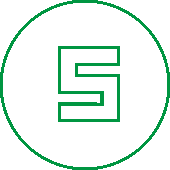
OK – so now I’m working on figuring out the collision stuff so that when a checkpoint is reached the program knows it and signals the player. You can see the #5 checkpoint on screen now.
The I need to make a full race level with obstacles and 5 checkpoints and have it work and declare a winner.
Then fine polishing would include a title screen and setup and then being able to load other game levels. But I think I may need sleep more than being able to do that.